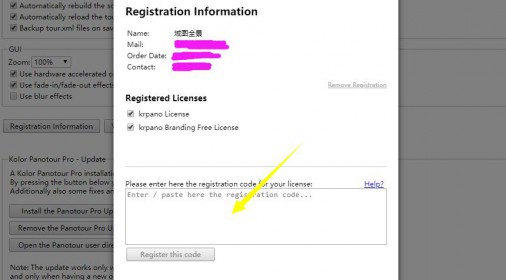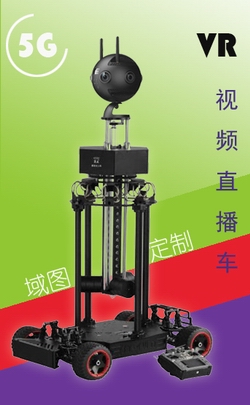[摘要]crop属性应用于按钮的演示,这里演示从右边的图片中截取热点和layer按钮图片及鼠标经过、按下的效果图片。
代码说明
|
1 2 3 4 5 6 7 8 9 10 11 12 13 14 15 16 17 18 19 |
<!-- 截取图片后的layer的按钮 --> <plugin name="button1" url="crop-example-buttons.png" align="center" edge="center" x="-25%" crop ="10| 45|200|100" onovercrop="10|145|200|100" ondowncrop="10|245|200|100" /> <!--截取图片后的热点按钮--> <hotspot name="button3" url="crop-example-buttons.png" ath="-45" atv="-25" zoom="true" scale="0.5" crop ="10| 45|200|100" onovercrop="10|145|200|100" ondowncrop="10|245|200|100" /> |
下载地址
领主tips - 截取坐标获取的视频教程说明请参阅: