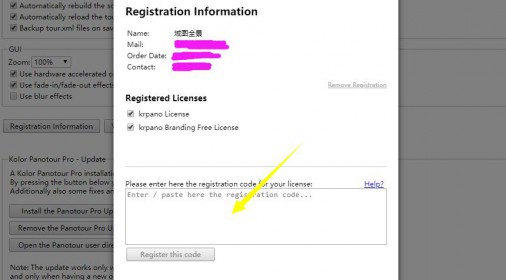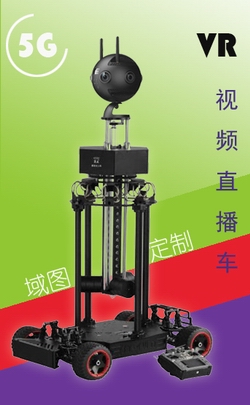[摘要]点击底部按钮可以看到不同鼠标箭头图片效果,可以根据不同情况选择使用,详见代码说明。
代码说明
|
1 2 3 4 5 6 7 8 9 10 11 12 13 14 15 16 17 18 19 20 21 22 23 24 25 26 27 28 29 30 31 32 33 34 35 36 37 38 39 40 41 42 43 44 45 46 47 48 49 50 51 52 53 54 |
<!-- 下列4个动作,只需要执行不同动作就可以改变对应鼠标箭头的图片及操作,当然您也可以直接固定修改coursors标签实现效果,详见标签说明 --> <events onxmlcomplete="action(qtvrcursor);" /> <action name="qtvrcursor"> set(control.mousetype, moveto); set(cursors.url, %CURRENTXML%/qtvr-cursors.png); set(cursors.type, 8way); set(cursors.move, 0|0|16|16); set(cursors.drag, 16|0|16|16); set(cursors.arrow_u, 32|0|16|16); set(cursors.arrow_d, 48|0|16|16); set(cursors.arrow_l, 64|0|16|16); set(cursors.arrow_r, 80|0|16|16); set(cursors.arrow_lu, 96|0|16|16); set(cursors.arrow_ru, 112|0|16|16); set(cursors.arrow_rd, 128|0|16|16); set(cursors.arrow_ld, 144|0|16|16); </action> <action name="dragcursor"> set(control.mousetype, drag2D); set(cursors.url, %CURRENTXML%/drag-cursors.png); set(cursors.type, drag); set(cursors.move, 2|0|30|32); set(cursors.drag, 37|0|30|32); </action> <action name="arrowcursor"> set(control.mousetype, moveto); set(cursors.url, %CURRENTXML%/arrow-cursors.png); set(cursors.type, 4way); set(cursors.move, 112|0|28|28); set(cursors.drag, 112|0|28|28); set(cursors.arrow_r, 0|0|28|28); set(cursors.arrow_d, 28|0|28|28); set(cursors.arrow_l, 56|0|28|28); set(cursors.arrow_u, 84|0|28|28); </action> <action name="animatedcursor"> set(control.mousetype, moveto); set(cursors.url, %CURRENTXML%/animated-cursor.swf); set(cursors.type, drag); set(cursors.move, null); set(cursors.drag, null); </action> <action name="movecursor"> set(control.mousetype, moveto); set(cursors.url, %CURRENTXML%/move-cursors.png); set(cursors.type, drag); set(cursors.move, 0|0|32|32); set(cursors.drag, 32|0|32|32); </action> |
下载地址
[需开通会员权限]