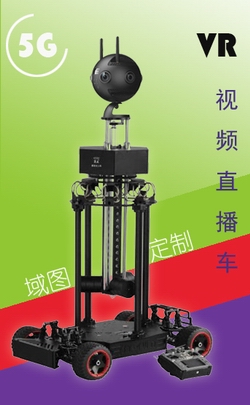[摘要]动态热点演示官方案例,演示了两组图片作为热点插入的原理。
代码说明
|
1 2 3 4 5 6 7 8 9 10 11 12 13 14 15 16 17 18 19 20 21 22 23 24 25 26 27 28 29 30 |
<!-- 黑色热点样式,onloaded属性执行动画动作,通过改变crop的范围来实现逐帧切换,lastframe设置帧数量 --> <style name="hotspot_ani_black" url="hotspot_ani_black_64x64x20.png" crop="0|0|64|64" framewidth="64" frameheight="64" frame="0" lastframe="19" onloaded="hotspot_animate();" /> <!-- 白色热点样式,onloaded属性执行动画动作,通过改变crop的范围来实现逐帧切换,lastframe设置帧数量 --> <style name="hotspot_ani_white" url="hotspot_ani_white_64x64x20.png" crop="0|0|64|64" framewidth="64" frameheight="64" frame="0" lastframe="19" onloaded="hotspot_animate();" /> <!-- 热点图片切换动作, --> <action name="hotspot_animate"> inc(frame,1,get(lastframe),0); mul(ypos,frame,frameheight); txtadd(crop,'0|',get(ypos),'|',get(framewidth),'|',get(frameheight)); delayedcall(0.03, if(loaded, hotspot_animate() ) ); </action> <!-- 热点代码,不同热点选择使用不同样式 --> <hotspot name="spot1" style="hotspot_ani_black" ath="-25" atv="-10" onclick="showlog(); trace('hotspot ',get(name),' clicked');" /> <hotspot name="spot2" style="hotspot_ani_black" ath="-15" atv="+10" onclick="showlog(); trace('hotspot ',get(name),' clicked');" /> <hotspot name="spot3" style="hotspot_ani_white" ath="+15" atv="-10" onclick="showlog(); trace('hotspot ',get(name),' clicked');" /> <hotspot name="spot4" style="hotspot_ani_white" ath="+25" atv="+10" onclick="showlog(); trace('hotspot ',get(name),' clicked');" /> |
下载地址
领主tips--其他相关教程可以参阅: