|
1 2 3 4 5 6 7 8 9 10 11 12 13 14 15 16 17 18 19 20 21 22 23 24 25 26 27 28 29 30 31 32 33 34 35 36 37 38 39 40 41 42 43 44 45 46 47 |
addlayer(name) addplugin(name),注意:addplugin和addlayer功能及语法是一样,以下不再重复举例 addhotspot(name) addlensflare(name, ath*, atv*) 代码动态创建layer, plugin, hotspot or lensflare. 领主提醒:如果需要进行二次开发的话,上述动作是必须用到的。 参数: •name ◦创建的元素name. •ath / atv (lensflare only) ◦创建元素的坐标. 样例: addlayer(button); set(layer[button].url,button.jpg); set(layer[button].align,bottom); set(layer[button].x,10); set(layer[button].y,20); set(layer[button].onhover,showtext('hovering the new button')); set(layer[button].onclick, removelayer(button) ); addhotspot(newspot); set(hotspot[newspot].url,spot.png); set(hotspot[newspot].ath,150); set(hotspot[newspot].atv,30); set(hotspot[newspot].scale,0.7); set(hotspot[newspot].zoom,true); set(hotspot[newspot].onclick, removehotspot(newspot) ); addhotspot(polyspot); set(hotspot[polyspot].fillalpha, 0.25); set(hotspot[polyspot].borderalpha, 0.50); set(hotspot[polyspot].onclick, removehotspot(polyspot) ); set(hotspot[polyspot].point[0].ath,-10); set(hotspot[polyspot].point[0].atv,-10); set(hotspot[polyspot].point[1].ath,-10); set(hotspot[polyspot].point[1].atv,+10); set(hotspot[polyspot].point[2].ath,+10); set(hotspot[polyspot].point[2].atv,+10); set(hotspot[polyspot].point[3].ath,+10); set(hotspot[polyspot].point[3].atv,-10); addlensflare(sun, 20, -60); set(lensflare[sun].set, FLARESET2); set(lensflare[sun].size, 0.7); |
领主tips: 动态创建对元素的显示、加入、移除释放均提现十分高效,掌握动态创建元素时进阶学习的标志。


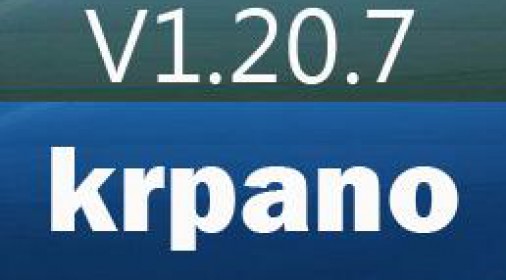
![krpano实现转到特定角度出现图片案例[非会员文章]](https://victu360.com/wp-content/themes/vfilmtime/timthumb.php?src=http://victu360.com/ad/autoang.gif&h=280&w=506&zc=1)
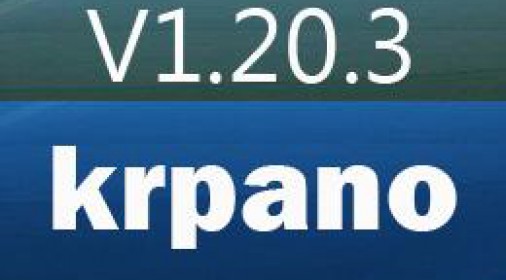




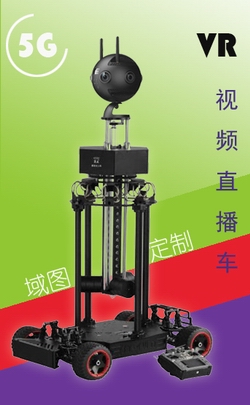



是不是有问题啊?少了addplugin,有两个addhotspot
没有问题,addlayer和addplugin功能是一样的,因此您用addlayer即可,如果还有不明白可以咨询在线客服。