cursors标签:定义鼠标光标的样式和移动时显示的图片。
|
1 2 3 4 5 6 7 8 9 10 11 12 13 14 15 16 17 18 19 20 21 22 23 24 25 26 27 28 29 30 31 32 |
<cursors url="" 光标图片地址 type="8way" 光标方向模式,是4个方向移动更换图片,还是8个方向移动都更换图片 move="" 设定光标移动时显示图片 drag="" 设定鼠标按下时显示图片 //以下是8个方向移动时对应显示的鼠标图片,8个方向分别是:左、右、上、下、左上、右上、左下、右下 arrow_l="" arrow_r="" arrow_u="" arrow_d="" arrow_lu="" arrow_ru="" arrow_ld="" arrow_rd="" /> 样例: <control mousetype="drag2D" /> <cursors url="drag-cursors.png" 定义鼠标箭头默认显示图片 type="drag" 启动拖动模式 move="2|0|30|32" 定义鼠标移动时的图片,图片为坐标截取 drag="37|0|30|32" 定义鼠标长按左键拖动时的图片,图片为坐标截取 /> <control mousetype="moveto" /> <cursors url="arrow-cursors.png" type="4way" 启动上下左右模式 move="112|0|28|28" drag="112|0|28|28" arrow_r="0|0|28|28" arrow_d="28|0|28|28" arrow_l="56|0|28|28" arrow_u="84|0|28|28" /> |


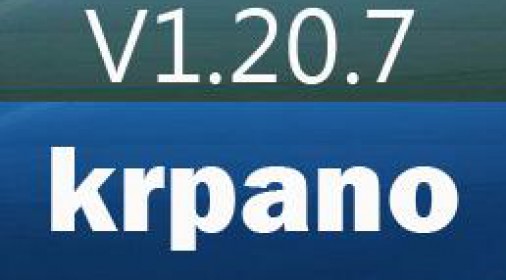
![krpano实现转到特定角度出现图片案例[非会员文章]](https://victu360.com/wp-content/themes/vfilmtime/timthumb.php?src=http://victu360.com/ad/autoang.gif&h=280&w=506&zc=1)
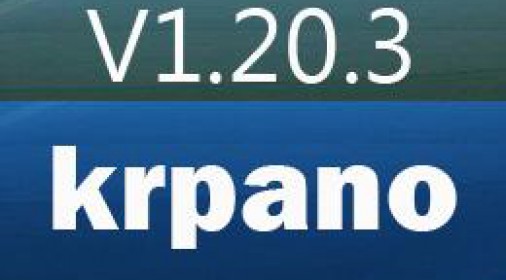




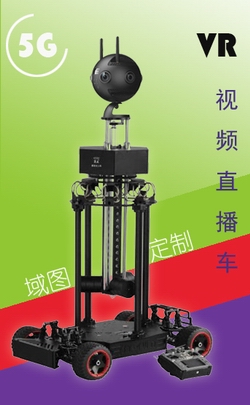



怎样自定义图片
您好,请联系在线客服获取技术支持