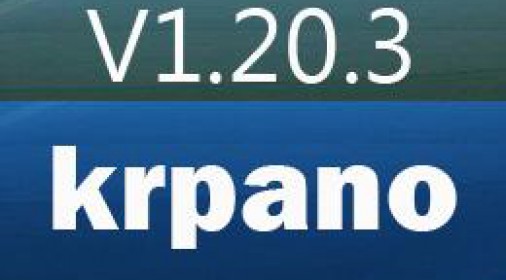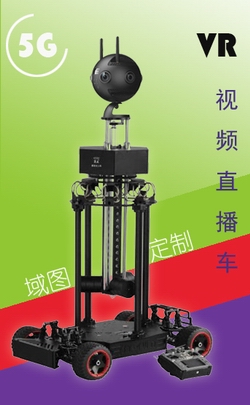textstyle标签:当layer或hotspot插入文本插件后,可以使用textstyle标签来提取复用的文本属性样式。与style通用全部标签不一样,textstyle标签专用于文本相关的属性样式。同时也多运用于showtext插件显示文本样式的定义。
1 2 3 4 5 6 7 8 9 10 11 12 13 14 15 16 17 18 19 20 21 22 23 24 25 26 27 28 29 30 31 32 33 34 35 36 37 38 39 40 41 |
<textstyle name="DEFAULT" origin="cursor" edge="bottom" xoffset="0" yoffset="-3" fadeintime="0.0" showtime="0.1" fadetime="0.0" font="Times" fontsize="12.0" bold="true" italic="false" textcolor="0x000000" textalign="none" padding="1" css="" width="" height="" vcenter="" background="true" backgroundcolor="0xFFFFFF" backgroundalpha="1.0" border="true" bordercolor="0x000000" borderalpha="1.0" borderwidth="1.0" roundedge="0" shadow="0.0" shadowrange="4.0" shadowangle="45" shadowcolor="0x000000" shadowalpha="1.0" textshadow="0.0" textshadowrange="4.0" textshadowangle="45" textshadowcolor="0x000000" textshadowalpha="1.0" alpha="1.0" parent="" noclip="true" /> |
|
属性名称
|
变量全称
|
类型
|
默认值
|
|
name
|
textstyle[name].name
|
String
|
|
|
textstyle样式的名称.使用DEFAULT作为名称的话,将会复写掉系统默认的样式.
|
|
属性名称
|
变量全称
|
类型
|
默认值
|
|
origin
edge
xoffset
yoffset
|
textstyle[name].origin
textstyle[name].edge
textstyle[name].xoffset
textstyle[name].yoffset
|
String
String
int
int
|
"cursor"
"bottom"
0
-3
|
定义文本位置的属性:
-
cursor - 跟随鼠标位置显示
-
lefttop, left, leftbottom, top, center, bottom, righttop, right, rightbottom - 显示文字在屏幕的不同对齐位置.
边缘对齐设定:
-
lefttop, left, leftbottom, top, center, bottom, righttop, right, rightbottom - 边缘对齐设定,这个与layer对齐方式一致.
xoffset and yoffset 设置x轴和Y轴的偏移量.
|
|
属性名称
|
变量全称
|
类型
|
默认值
|
|
fadeintime
showtime
fadetime
|
textstyle[name].fadeintime
textstyle[name].showtime
textstyle[name].fadetime
|
Number
Number
Number
|
0.0
0.1
0.0
|
文本显示时间,秒数:
-
fadeintime - 渐入时间.
-
showtime - 显示持续时间.
-
fadetime - 渐出时间.
|
|
属性名称
|
变量全称
|
类型
|
默认值
|
|
font
fontsize
bold
italic
|
textstyle[name].font
textstyle[name].fontsize
textstyle[name].bold
textstyle[name].italic
|
String
Number
Boolean
Boolean
|
"Times"
12.0
true
false
|
-
font - 字体.
-
fontsize - 文字大小.
-
bold - 是否设置粗体,默认true.
-
italic - 斜体.
|
|
属性名称
|
变量全称
|
类型
|
默认值
|
|
textcolor
|
textstyle[name].textcolor
|
int
|
0x000000
|
|
设置文本颜色.
|
|
属性名称
|
变量全称
|
类型
|
默认值
|
|
textalign
|
textstyle[name].textalign
|
String
|
"none"
|
|
文本对齐方式: none, left, center, right.
|
|
属性名称
|
变量全称
|
类型
|
默认值
|
|
padding
|
textstyle[name].padding
|
String
|
"2"
|
内边距填充值:
-
-
一、padding="25”
-
四个边均填充25px
-
-
-
二、padding="25 50"
-
顶部和底部填充25px
-
右边和左边填充50px
-
-
-
三、padding="25 50 75"
-
顶部填充25px
-
右边和坐标填充50px
-
底部填充75px
-
-
-
四、padding="25 50 75 100"
-
顶部填充25px
-
右边填充50px
-
底部填充75px
-
左边填充100px
|
|
属性名称
|
变量全称
|
类型
|
默认值
|
|
css
|
textstyle[name].css
|
String
|
""
|
-
增加自定义CSS到文本中.
-
只支持有些子集的CSS.
-
Flashplayer支持CSS的地址: http://help.adobe.com/en_US/FlashPlatform/reference/actionscript/3/flash/text/StyleSheet.html
-
设置文字大小是记得添加 'px',否则设置无效.
|
|
属性名称
|
变量全称
|
类型
|
默认值
|
|
width
height
vcenter
|
textstyle[name].width
textstyle[name].height
textstyle[name].vcenter
|
String
String
Boolean
|
""
""
false
|
|
调整文本区域大小. 默认大小是以文字大小为基准. vcenter - 是否给定居中文本高度.
|
|
属性名称
|
变量全称
|
类型
|
默认值
|
|
background
backgroundcolor
backgroundalpha
|
textstyle[name].background
textstyle[name].backgroundcolor
textstyle[name].backgroundalpha
|
Boolean
int
Number
|
true
0xFFFFFF
1.0
|
-
background - 是否绘制一个背景颜色.
-
backgroundcolor - 当前背景颜色,默认白色.
-
backgroundalpha - 背景透明度.
|
|
属性名称
|
变量全称
|
类型
|
默认值
|
|
border
bordercolor
borderalpha
borderwidth
|
textstyle[name].border
textstyle[name].bordercolor
textstyle[name].borderalpha
textstyle[name].borderwidth
|
Boolean
int
Number
Number
|
false
0x000000
1.0
1.0
|
-
border - 是否绘制文本区域边框.
-
bordercolor - 边框颜色.
-
borderalpha - 边框透明度.
-
borderwidth - 边框宽度,居外.
|
|
属性名称
|
变量全称
|
类型
|
默认值
|
|
roundedge
|
textstyle[name].roundedge
|
Number
|
0.0
|
|
|
|
属性名称
|
变量全称
|
类型
|
默认值
|
|
shadow
shadowrange
shadowangle
shadowcolor
shadowalpha
|
textstyle[name].shadow
textstyle[name].shadowrange
textstyle[name].shadowangle
textstyle[name].shadowcolor
textstyle[name].shadowalpha
|
Number
Number
Number
int
Number
|
0.0
4.0
45.0
0x000000
1.0
|
文本区域阴影设置.
-
shadow - 阴影距离. 当设置 'centered shadow' 或 'glowing effects'时,使用0.01.
-
shadowrange - 设置阴影模糊范围.
-
shadowangle - 阴影偏移角度.
-
shadowcolor - 阴影颜色.
-
shadowalpha - 阴影透明度.
|
|
属性名称
|
变量全称
|
类型
|
默认值
|
|
textshadow
textshadowrange
textshadowangle
textshadowcolor textshadowalpha
|
textstyle[name].textshadow
textstyle[name].textshadowrange
textstyle[name].textshadowangle
textstyle[name].textshadowcolor
textstyle[name].textshadowalpha
|
Number
Number
Number
int
Number
|
0.0
4.0
45.0
0x000000
1.0
|
设置文字阴影.
-
textshadow - 文字阴影距离. 当设置 'centered shadow' 或 'glowing effects'时,使用0.01.
-
textshadowrange - 设置阴影模糊范围.
-
textshadowangle - 阴影偏移角度.
-
textshadowcolor - 阴影颜色.
-
textshadowalpha - 阴影透明度.
|
|
属性名称
|
变量全称
|
类型
|
默认值
|
|
alpha
|
textstyle[name].alpha
|
Number
|
1.0
|
|
文本区域透明度 (0.0 - 1.0).
|
|
属性名称
|
变量全称
|
类型
|
默认值
|
|
parent
|
textstyle[name].parent
|
String
|
|
|
设置父layer:
|
|
属性名称
|
变量全称
|
类型
|
默认值
|
|
noclip
|
textstyle[name].noclip
|
Boolean
|
true
|
|
是否避免在屏幕边框上剪贴.
|
layer调用样例:
|
|
<layer name="text" url="plugins/textfield.swf" 插入文本插件 textstyle="DEFAULT" 调用样式名称 。。。。。 |
showtext调用样例:
|
|
showtext(text, textstyle*) showtext("您好", onestyle) - onestyle是textstyle名字 |
㊣ 凡未注明来源或投稿方的文章,皆为本站原创或原译作品,转载前须经本站同意,并在转载时注明来自 域图新视界 victu360.com,否则将追究相关法律责任。本文标题:《textstyle标签说明—krpano教程》


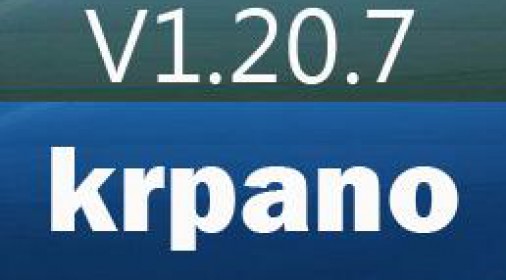
![krpano实现转到特定角度出现图片案例[非会员文章]](http://victu360.com/wp-content/themes/vfilmtime/timthumb.php?src=http://victu360.com/ad/autoang.gif&h=280&w=506&zc=1)