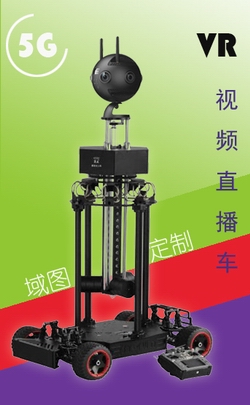[摘要]在xml代码中插入以下代码,并在启动时执行zimu动作,就可以显示滚动字幕,原理是不断调整文字layer的x坐标。
|
1 2 3 4 5 6 7 8 9 10 11 12 13 14 15 16 17 18 19 20 21 22 23 24 25 |
<action name="zimu"> sub(dis,get(stagewidth),get(layer[wenzi].width)); inc(layer[wenzi].x,5,get(dis)); delayedcall(0.008, zimu()); </action> 5是每次循环增加的移动距离,0.008是循环执行的时间间隔,调整该两参数均可控制字幕移动速度。 <layer name="zimu" type="container" width="100%" height="40" keep="true" align="bottom" bgcolor="0x000000" bgalpha="0.8" > <layer name="wenzi" url="plugins/textfield.swf" align="right" backgroundalpha="0.0" autowidth="true" height="100%" css="text-align:center;color:#ffffff;font-family:黑体;font-size:18px;" html="露背设计完美勾勒出婀娜曲线,而纱裙上珠光亮钻点缀,让整套造型看起来低调又不失灵动十分养眼"/> </layer> |
如果希望文字从左到右移动,只需要改变align="right"为"center"或"left"即可。